There are no preinstalled games on the Nokia N97 mini. None. Not even the so popular Snakes. That's a real shame.
The Ovi Store has free games to offer, but if you're going to put a Games shortcut on the top level of the main menu, like Nokia did here, they should have at least preloaded a couple of those titles.
Ovi Maps 3.0 comes to back up the GPS
Nokia N97 mini comes with a built-in GPS receiver and judging on our experience it's a sensitive unit but nothing spectacular. The handset managed to acquire satellite lock from cold start in about good 8-10 minutes upon the first attempt (A-GPS turned off at the time).
Nokia 5800 XpressMusic had it quicker, but still after you get the satellite lock, keeing it locked is not an issue for N97 mini even in dense urban environments.
The large high-resolution screen sounds like a serious premise for reasonable use as a dedicated navigation unit. Unfortunately, the N97 mini has only 10-day trial voice guided navigation (region dependant) and you need to pay for more.
The phone comes with Ovi Maps 3.0 Touch preinstalled (the rebranded Nokia Mpas). As you might have guessed this is merely a touch-enabled version of the standard Nokia Maps 3.0 application. It offers extensive map coverage for free but you do need to pay for most of its extra features such as traffic information or city guides.
As we just mentioned you will also have to buy the voice-guided navigation license, should you pick the application for the purpose. At least the actual purchase itself is quite simple directly via the phone interface. If you prefer an alternative navigation software, you might want to carefully look around for a compatible version.
The touch-enabled Ovi Maps application itself is doing pretty well in terms of features too. It has four different view modes including satellite and hybrid maps. Those however do need an internet connection. The more regular 2D and 3D view modes are also at hand.




Ovi Maps 3.0 Touch application offers four different view modes
The route planning algorithm is also rather easy to customize to best suit your preferences. Toll roads and motorways can be avoided and so can tunnels and ferries. Route selection can be set to either fastest or shortest. The app is also usable for pedestrian navigation or you can switch the GPS receiver off and use the phone as a hand-held map.

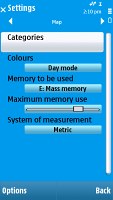


Some of the available settings
One of the gripes we had with Maps 2.0 was the lack of "Go to my location" shortcut On the positive side, panning and zooming in the maps is really fast and the high-res screen is capable of showing quite a lot of data.
The overall impression with GPS navigation on Nokia N97 mini is positive but, having in mind that a 1-year voice-guided navigation costs a lot and we are not sure whether many people will go for that. But who knows - with an ample screen like that it might easily replace a standalone navigation system.
Third-party applications and Ovi Store
When the 5800 XpressMusic first launched, there were very few third party applications available. But now, the S60 5th edition army has grown in numbers and the Ovi Store is fully operational and hosts over a thousand apps and games compatible with the N97 mini.


Two of the four pages of the applications menu
Browsing the Ovi Store, you can choose between several sections - Applications, Games, Audio and Video content, Personalization, Recommended and of course, My Stuff, which shows you the apps you've already installed.
The structure of the Ovi Store client is simple - a list with the name and logo for each app (or podcast, or whatever), the category it's in (Entertainment, Utilities, etc), price and a three star rating.




The Ovi Store has a simple but easy to use structure
Selecting an app, gives you more details - a description, info on size, reviews by people who have tried it, the ability to write a review yourself or sent the description page to a friend, a list of related apps and a Report issue button, which helps you report fraud, spam, abuse, etc., but not bug reports or feature requests.
Searching the Store is quite easy if the Recommended section and the Related apps list doesn't get you what you're looking for.
Our Nokia N97 mini comes preinstalled with a load of third party applications. Some of them are very handy tools for reading news, handling social networks, weather forecasts, etc.
Of course, since this is Symbian we are talking about, you can also pay a visit to some of the numerous sites for software available online. Here is one to get you started, while a simple Google search will show you the rest.
You can download the apps straight from your phone or from your desktop computer and than transfer them as you find fit.
Finally, Nokia Download! is still available, but when we tried it, it failed to load the load the list of available content. It's obsolete now, anyway.



No comments:
Post a Comment